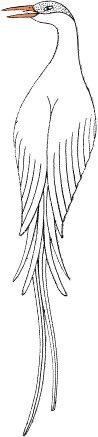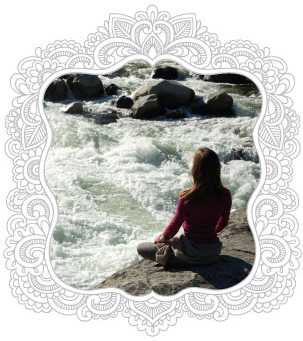Client Intake Form
Please submit prior to appointment.
Please use the file format you feel most comfortable working in.
WORD DOCUMENT
1. Download Client Intake Form to your desktop (Word Doc)
2. Once you have completed the form please save it to your desktop then email the file to Eliza@elizakerr.com.
PDF FORM
This file is a fillable electronic Pdf form.
1. Please open the file directly in Adobe Reader® to fill it out. Get the free latest version Adobe Reader® before you begin. (Download)
2. Download Client Intake Form to your desktop (PDF Form)
3. Please open intake form in Acrobat Reader (it will take a minute to open).
4. Once you have completed the form please save it to your desktop then email the file to Eliza@elizakerr.com.
Note: Do not fill out form in your web brower (Crome/Safari/Firefox) it will not save your information.